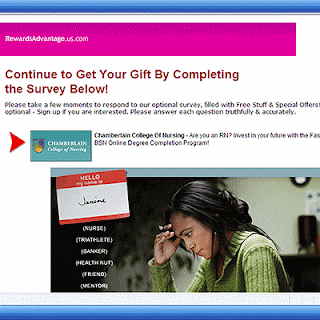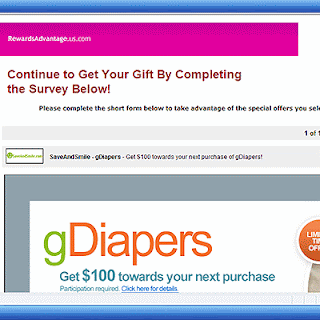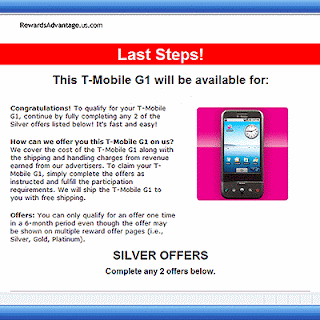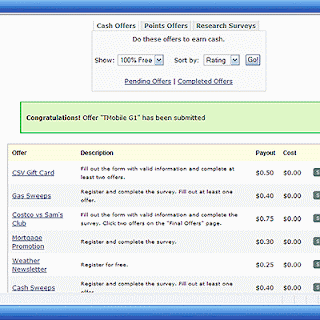Hello again,
This is a simple walk-through tutorial on how to complete a product offer at
www.cashcrate.com Hopefully this will help as a basic guide to answer some questions about offer completion. In this tutorial I completed one of the 100% free offers that pays out $0.25. The following will consist of a step by step explanation with photos and concluding with a few tips to streamline the product offer completion process. Ok, I guess that's it, so here we go!
Step 1. First begin by logging in at
www.cashcrate.com and scrolling down a bit to show the "cash offers" tab. You should adjust your display tab to show only 100% free offers. Notice in this example that my current month's earnings are $11.05.
 Step 2.
Step 2. Next, pick any offer that you might want to complete. In this example, I chose the "TMobile G1" offer for $0.25. Also pay special attention to the description of the offer being completed. This tells you specifically what needs to be done to get the pay out. For the "TMobile G1" offer the description says:
"Complete the survey and registration on the first two pages. Participate in 1 or more sponsored offer(s) that you are interested in during the registration and click on 2 offers in the reward section."
I will go over in detail the meaning of the description as we continue.
 Step 3.
Step 3. The first page of the offer appears and you will need to provide a valid email address and on some offers, check the "I agree" box concerning privacy, terms of service, etc.
 Step 4.
Step 4. The next page appears and you will need to provide valid personal information such as name, address, date of birth, home phone number and gender. Some offers ask for more but they usually ask for the same material as this one. Again, you may also be asked to check the "I agree" box. Remember the offer description concerning completing the "first two pages"? Well, that was it, you just completed the first two pages.
 Step 5.
Step 5. Now, you will take part in product offers asking you specific marketing questions pertaining to your personal habits and/or purchasing preferences. There is usually a series of about five to ten identical yes/no questions with different products for each. Click "no" on all the offers unless you do want to submit your information to any of the offers that might interest you. You do not have to click "yes" on any of these offers.
 Step 6
Step 6.
Next, there will be a series of surveys that you can sign up for if you are interested. Again, you do not have to sign up for any of them. If you are not interested, scroll down to the bottom of the page and click the "skip" button. There will be another group of five to ten survey offers that are identical but have different offers for each.
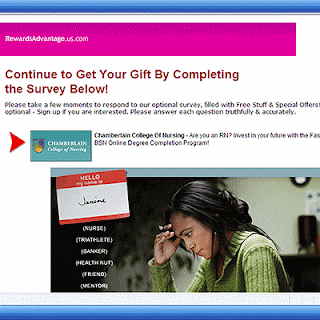
 Step 7.
Step 7. Next, there will be a list of optional offers and special free items if you are interested. The best way to complete these lists is to press "alt +" on you keyboard. This key stroke will automatically enter "no" for all the offers down the list. With this list you will have to click "yes" for one of them to continue. This does not obligate you to anything extra but does load another page. I usually "alt +" then scroll down and click "yes" on the last offer.
 Step 8.
Step 8. After clicking "yes" on one of the optional offers a new page will appear. Again, scroll down to the bottom of the page and click "skip" unless you are interested in that offer. Remember the description that said "participate in one of the sponsored offers"? That is what we just did. By clicking "yes" and allowing the new page to open, you have participated. You do not have to complete the offer though.
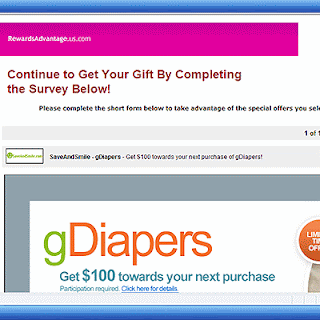
 Step 9.
Step 9. Now, another product survey will load asking for your personal product opinions. With this list, just press "alt +" and submit answers. You do not have to click "yes" for any of these questions.
 Step 10.
Step 10. We are reaching the end of the product offer. Most offers will end with silver, gold, and platinum offers which are more options for free stuff and special offers. Scroll down to the offers and click on two of them; the offers you clicked on will load in a new page. Again, you do not have to complete these offers but you will need to click on them to load the new pages. Remember the description that states, "click on 2 offers in the reward section"? Yes, once again, you just completed that part of the description. After all the pages have loaded, you can now close out all the pages and go back to
www.cashcrate.com.
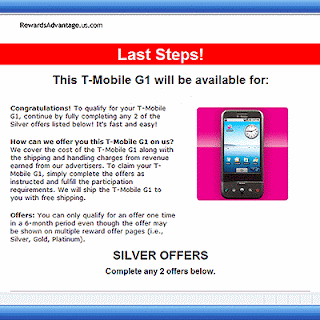
 Step 11.
Step 11. Click the "submit" button that corresponds with the offer you just completed and you are done. Congratulations, you just earned fast, free, easy money at
www.cashcrate.com!!!
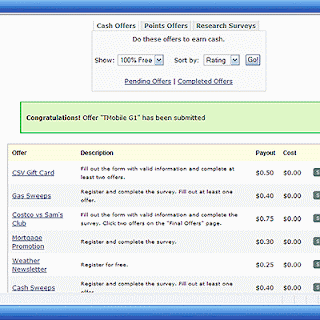
The offers you complete will payout at different times based on the company and website that provided the offer. Some are immediately and some can take a few days. After about an hour for this offer my payout confirmed. Now if you notice, my current month's earnings is $11.30. You can also check your "pending offers" and "completed offers" to keep updated on which offers have confirmed and which are still pending. This tutorial is detailed and if you followed step by step through the process it might have taken some time but once you understand the process and what it takes to complete an offer, the entire procedure takes about one minute.
 Tips and Tricks:
Tips and Tricks:1. Always make sure your pages load completely. Most browsers show a progress wheel or hour glass or something of that nature.
2. The 100% free offers are just that, completely free. There should never be a point where you are requested to pay. On the other hand,
www.cashcrate.com does have pay offers that payout much more but you have to pay a fee for the service and be aware of the trial offer cutoff times. That is another bag of beans that can only be decided personally and after some experience in product offer completion.
3. Make sure to change emails and clear your cookies between every offer. Most companies are looking for new consumers and will not pay you twice for the same information. By providing a new email every offer, this will decrease the amount of long standing pending offers. It's a good idea to create a good handful of emails and rotate them from offer to offer. "Cookies" are like tags in your computer that tell where you have been. If you clean them out in between offers, the sites you go to will not see a tag and assume you are a new consumer.
4. There are free email hosting sites online to allow for multiple emails. There are also safe and free downloadable programs online that will assist in your cookie cleaning as well as form fillers that will help in the time spent fill out the same forms for every offer.
5. Remember to have fun and stay positive.
www.cashcrate.com is a great way to make easy money online in your spare time. Just starting off can produce anywhere from $20 to $200 a month. There are professional cashcraters out there that do this for a living involving offers, surveys, promoting and referrals that average in the range of $1000 to $2000 a month!!
Thanks for your time, good luck and Happy Money Making!!!